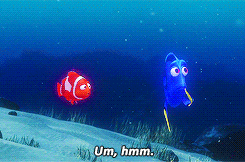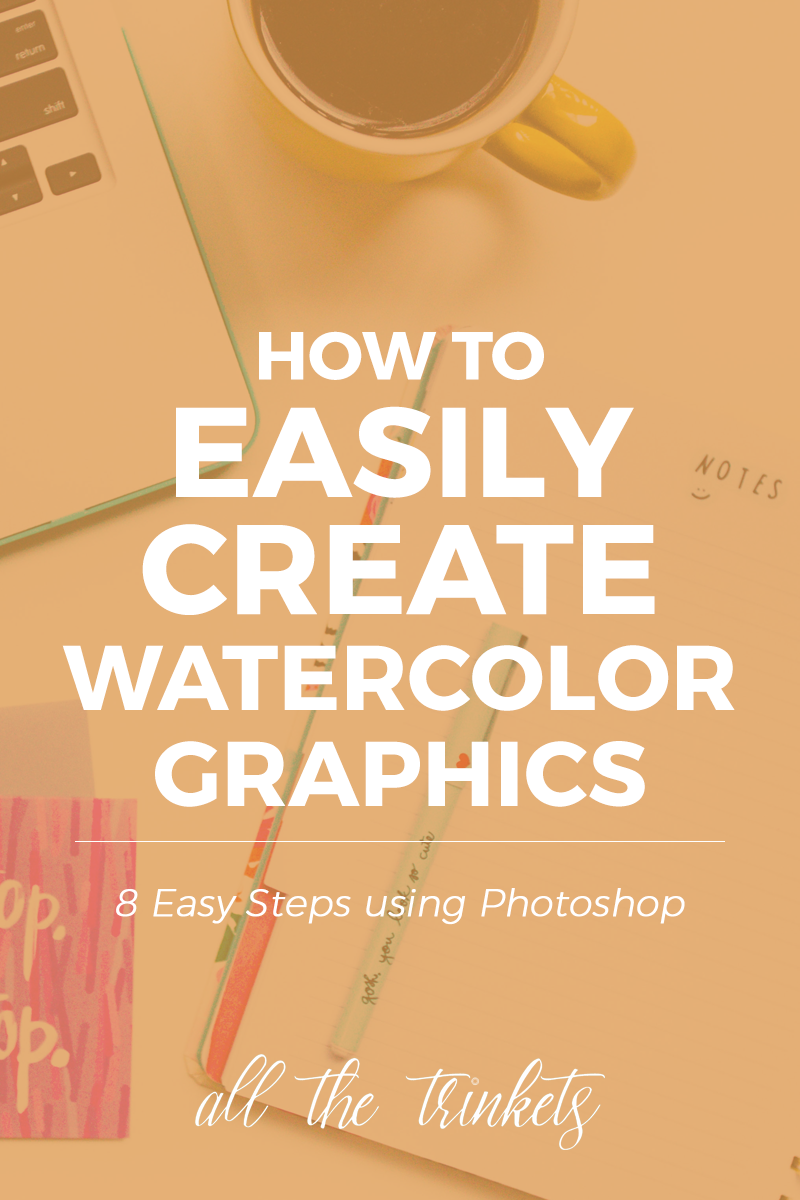A quick history about me and this blog: I hated the word “niche”. Seriously. I hated it with passion. I winced at the very word whenever I see it.
In the early days of this blog, I used to rally against its importance. I think I’ve had a few blog posts talking about how I honestly believed you don’t need a niche to have a successful blog.
Do I still believe that now? ABSOLUTELY.

Not gonna lie, though, sometimes I catch myself doubting. Wondering what would happen if I just pick a niche and write most of my posts under that one topic.
Will my blog be more “successful” than I am now?
Will my blog’s growth rate be higher?
Will I feel more validated by all the numbers?
Will the likes of Neil Patel and Lauren Hooker finally notice me* and my tiny blog??
*I need to know, ok???
So let’s take a look at some pros of niche blogging, shall we?

Brainstorming for post ideas is a piece of cake*
Since you already have an established niche, you don’t really have to think so hard about what to talk about. You simply need to think of subtopics from one or two general ones. If you’re a fashion and beauty blogger, you can brainstorm for fashion- and beauty-related blog topic ideas.
*Okay, let’s be real here. Brainstorming for post ideas is NEVER cake. (Or if it is, it’s Hagrid’s super-difficult-to-eat rock cake) But you know what I mean.
You can build a dedicated readership and an engaged community around your blog
Finding readers interested in your topic and fellow bloggers who has the same niche is easy (or at least, easier compared to nicheless bloggers.) If you’re good at your niche and you’ve established yourself as someone knowledgeable about it, people will go to you when they need answers or solutions to questions related to your niche.
Which makes sense, really.
I mean, wouldn’t you go ask help for your Herbology homework to Neville rather than to Draco?
Partnering with brands and sponsorships
If you’re looking to partner with brands, having a niche makes it easier to find the perfect brands for you. Or at least, that’s what I’ve heard and observed.
Companies often approach blogs that usually talk about niches related to their brands. Beauty products look for beauty bloggers, restaurants reach out to food bloggers, and unicorn companies reach out to me. Or at least I’m waiting for them to.
Growing your blog becomes easier
Because you can build a dedicated readership more easily and you have the chance to place yourself as an expert of your niche, the growth of your blog is, often times, faster compared to when you don’t have a niche. Readers and visitors generally prefer it when they know what to expect from you. So if you give them that consistency in your blog content, you will be loved.
All of these have one common denominator: niche is good for blog growth. You know, the technical kind. The numbers, the stats, the brand partnerships. The typical criteria for knowing whether you are a successful blogger.
Now let’s look at the cons, yeah?

You’re limited to the topic you’ve chosen
I mean. I’m not saying you’re utterly forbidden to talk about the nitty-gritty marketing and then you’d suddenly post pictures of your puppy and tortoise fighting over a banana. But there will be people who’ll think, “Really? You could’ve posted that somewhere else.”
Remember when I said people like it when they know what to expect from you? Well there you go.
It gets meh over time
If you’re anything like me, sticking to just one topic could get boring real quick. You can’t expect me to talk about graphic-printed socks for ten consecutive days. I’ll die from blog exhaustion.
Your blog doesn’t stand out
Especially when the niche you pick is a saturated one (like fashion) or a really really narrow one (like green bananas*). How do you plan on making yourself different from the rest of the crowd? Plenty of ways, actually. But I’ll leave that for another post. Still the challenge to get people to read your blog is bigger.
*It was something off the top of my head (hek hek)
Now see, these three things weigh far heavier to me than any amount of pros. I’m a multi-passionate creative person. If my creativity gets restrained, it’s a deal breaker, Martha. Find someone else.
This is why having a niche isn’t important to me. Still. I’m not gonna lie and say I couldn’t care less if my blog grows or not.
Of course I do.
It’s a lovely sense of achievement to witness your little corner in the Interwebs be read by hundreds of people. Not to mention, the healthy amount of validation* I get from people who find what I write about enjoyable or inspiring. It’s a healthy boost of self-esteem and makes me more confident in what I do.
So what can I do instead? How can I create that sense of consistency found in niche blogs into my blog?
*Yes I like being validated. I’m only human ok???
One word: focus.
Ever since I picked a focus for my blog, it has been far easier for me to:
+ think of future blog post ideas
+ establish my blog identity and what my blog is all about
+ find blogs who talk about similar topics as I do
I like to think of focus as the chiller, more relaxed version of niche. You know, greets the neighbor’s dog, drinks 100% apple juice every night, does yoga every weekend. That kind of guy. He cool and not so stern.
You can blog about supposedly different topics so long as you keep your focus in mind.
For example, my focus is on finding and helping others find creativity, passion and inspiration. And this could manifest in different ways: life lessons from a chicken, listening to a podcast, something that happened in my life.
But with every post, the one thing I always think about is, “Hmm, what’s so inspiring about this story? What insight can I share?”
I even do this with tags. I mean, I might be extremely lucky since all tags I’ve been tagged so far has either one inspiration-leading question or the tag itself is created to spread love and inspire others (aka the beautiful and awesome Kiya’s Beautiful Is Tag)
My point here is, by establishing your blog’s focus, the blogging life gets easier. You can have a good amount of perks a niche blog has without feeling like you’ve squeezed every ounce of gray matter out of your brain thinking of a blog post topic related to that one niche.
The question now is: should you follow my footsteps?
As the great Dumbledore once said: Yes. And no.
Whether you’re a niche blogger or a nicheless one, a sense of consistency in your content has to be present. And if you’re the latter, no doubt having a focus is a good alternative for picking a niche.
But remember: it is not, and will never be, essential to your blog’s growth. The kind that’s beyond the numbers. The kind that will impact you and others in a deeper level.
It is only one of many ways.
At the end of the day, it is up to you whether or not you want to pick a niche or a focus or just go and be completely spontaneous with creating your content. What does not work for me or other bloggers, may work for you.
You do you, my friend. And I mean that in the best, most positive way 😉
YOUR TURN: Do you think having a niche is important? Do you have a niche? What other pros are there that I missed out? Are you nicheless like me? Do you have a focus for your blog? What do you struggle the most about blogging?
I would love to hear your thoughts! 🙂 Share them below!
PS. Did anyone notice the teeeeny-tiny changes I made in my featured image??? 😀 That’s in preparation for a huge blog makeover I’m planning to have soon! Eep! I’m super excited! 😀