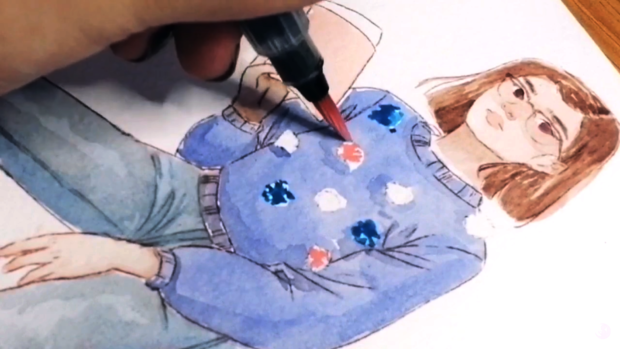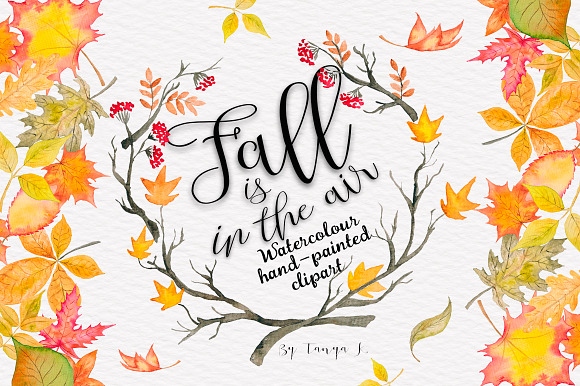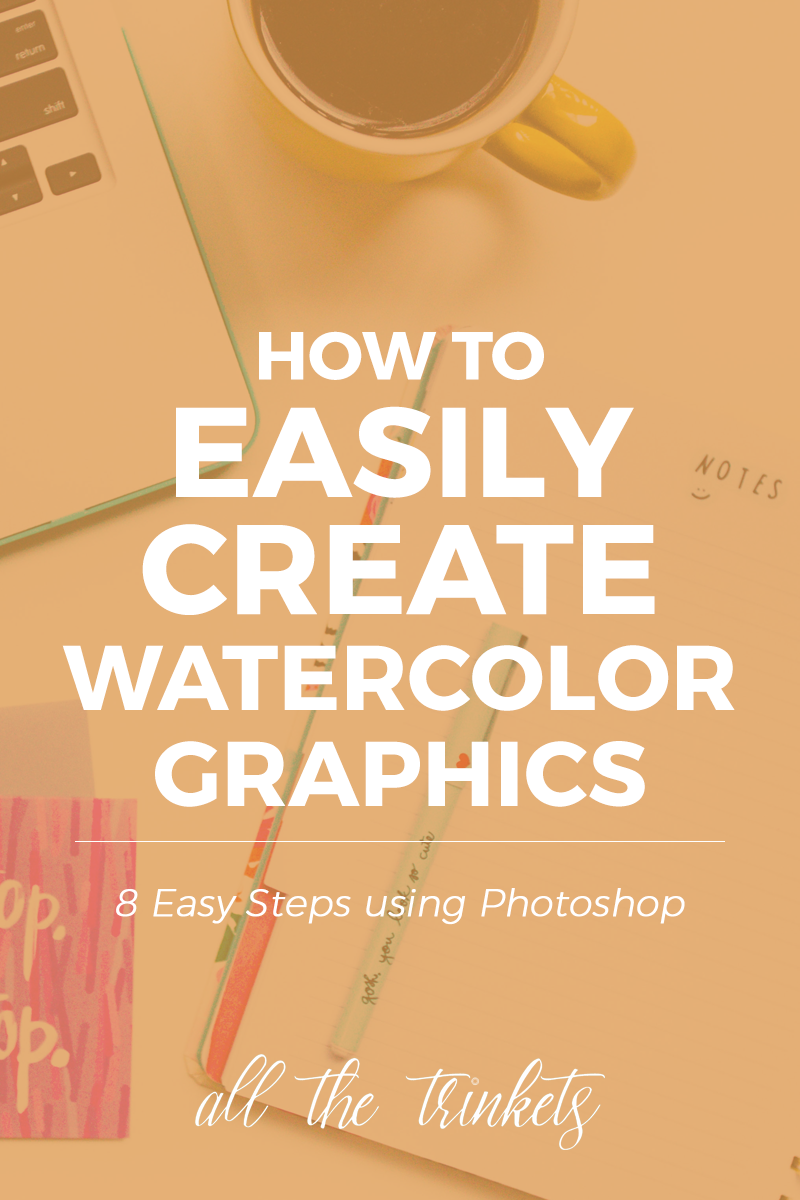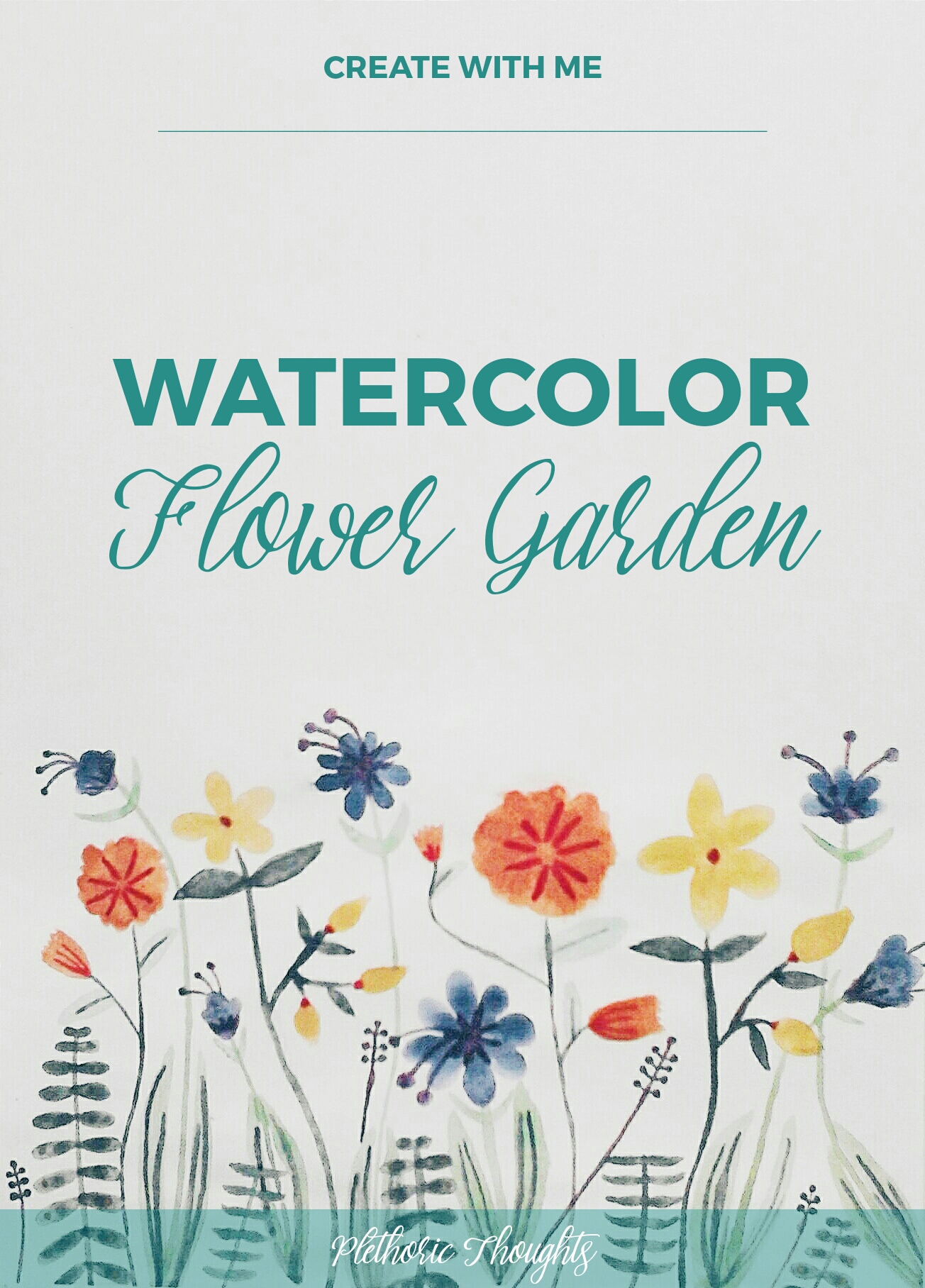Hey guys! This is going to be a new feature here in the blog and you can expect it during Saturdays–although, not every Saturday. It’s kinda like Paint with Me or Get Ready with Me for lifestyle bloggers but since I plan on getting crafty every now and then, I thought “Create” will cover the broad scope of creative experiments and projects that I’ll have in the future.
Please note that these aren’t tutorials. Although I may have tutorials in the future, Create with Me will basically be a glimpse on what happens in the learning curve part of… well, whatever I’m learning. In this case, watercoloring.
I’ve also added some lessons I’ve learned during the whole experience including one lesson that I think can be applied to life in general. Because life lessons from mundane activities are awesome, no?
One thing you can expect: Lots of messes, mistakes and disasters. But that’s okay! As they say, every expert was once a beginner. And I seriously believe that the path of learning comes with lots of messes and mistakes and cussing. 😉
So let’s get to it! Today, I will show you how I made this kinda cute watercolor flower garden. 
I love adding flower gardens in my sketchpads because they’re so pretty. But I’ve only ever tried one finished watercolor flower garden and…it was too messy for my taste. This one was my second attempt and it was a tad bit better.
The first thing I did was pick my color palette. I got two shades of green, one dark and one lighter, for the leaves and stems. I tried different colors for different stems the first time and that didn’t sit well with me. It looked messy. But if that’s what you like, go ahead and try it! I have three kinds of flowers in three different colors too.
Lesson #1: Always check if your brush was washed before dipping it in your palette. I forgot mine still had dried green watercolor from when I last used it and my golden yellow turned into this greenish color that looked like the color of mucus. Sigh. Had to add more yellow into it afterwards.

Gosh, I haven’t even started putting brush on paper, and I’m already messing things up. 😩
Okay, after recovering from that mucus disaster, I started painting the ferns and other leaves on the bottom part.

Lesson #2: There’s nothing wrong with rotating your paper if you want to. I mean, it’s far better than twisting your wrist. Less painful too, believe me. Unless of course you’re also improving your flexibility. 😉

Then I painted the flowers. At this point, I was winging it. Since this isn’t a realistic drawing but something quirky and informal in style, I wasn’t really focusing on perfect flowers. I added buds for each flower too.


And to show how noob I still am at watercoloring, when I got to painting the orange flower that was supposed to be this cute kind with more than five petals, this happened.

Oh no!
Lesson #3: Mind your hands and make sure they don’t touch a still-wet part.
Lesson #3.5: If it does, cussing is okay.
Lesson #4: But don’t give up on your work instantly. (As a perfectionist, this is a hard lesson to learn.) If you can still save it, try to.
After that disaster, I was so into painting the rest of the flower heads that I forgot taking pictures of the process. But this is how it looked afterwards.
I, then, added the leaves and stems.

Lesson #5: There are very few straightedges in the natural world. So don’t fret too much if your lines are crooked. 🙂
Also: did you know that the scientific term for when a plant’s stem stretches to reach enough sunlight is called etoliation? Fun fact, yo.
I added some finishing touches and it’s done!
 I had so much fun making this, despite the many disasters (disaster #2 happend more than twice) that happened. I was also playing some music while working and it was quiet so it was kind of like a therapy.
I had so much fun making this, despite the many disasters (disaster #2 happend more than twice) that happened. I was also playing some music while working and it was quiet so it was kind of like a therapy.
Here’s the life lesson I learned: In life, we often encounter mess-ups and things not going according to plan. And we automatically give up. I know I did countless times. I almost did in this artwork.
But maybe, you can still save something. Maybe a little change in the plan can be good. See if you can do something else before you completely give up on whatever it is you’re working. Who knows, maybe that little change could make a positive impact bigger than you would expect. 😉
If you did something crafty or creative recently, let me know in the comments below and add some lessons you’ve made while doing it. I would love to hear about it! 🙂
Happy painting, awesome peeps! 🎨